Are you looking to add and mint BRC-20 tokens on UniSat? With the advent of Bitcoin Ordinals and the introduction of the BRC-20 token standard, the world of cryptocurrency has experienced a revolutionary transformation. Bitcoin has evolved beyond being a mere store of value, and developers have begun deploying BTC-based tokens on the network, offering exciting trading opportunities. In this article, we will guide you through the process of setting up your UniSat wallet and minting BRC-20 tokens, ensuring you can participate in this thriving ecosystem.
Setting Up Your UniSat Wallet for BRC-20 Tokens
To get started, let’s set up your UniSat wallet for storing, trading, and minting BRC-20 tokens. UniSat, an open-source browser extension wallet specifically designed for Bitcoin Non-Fungible Tokens (NFT), allows you to securely store your BRC-20 tokens alongside NFTs. Here’s a step-by-step guide:
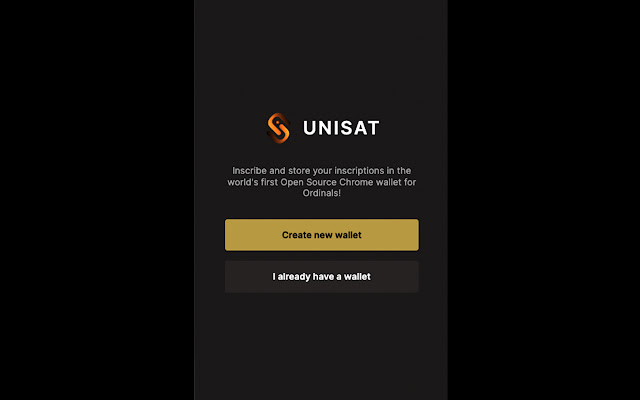
- Begin by visiting Unisat.io, the official UniSat website. From there, download the UniSat Chrome extension or wallet. This will be your gateway to the UniSat ecosystem.
- After downloading the extension or wallet, open it and select the option to create a new wallet. This will initiate the process of setting up your UniSat wallet.
- To ensure the utmost security, you will be prompted to create a strong password. Make sure to choose a password that combines a variety of characters and is not easily guessable.
- Once you have confirmed your password, UniSat will generate a 12-word recovery phrase. It is crucial to record this phrase accurately and store it in a safe place. This recovery phrase serves as a backup to restore your wallet if needed.
- The next step involves selecting a network. Opt for the Taproot Network, which is fully compatible with BRC-20 tokens. This selection ensures seamless interaction with the BRC-20 token standard.
- Congratulations! You have successfully set up your UniSat wallet, enabling you to engage with BRC-20 tokens effortlessly.
Minting BRC-20 Tokens on UniSat
Now that your UniSat wallet is ready, let’s explore how to mint BRC-20 tokens within the UniSat ecosystem. Follow these steps:
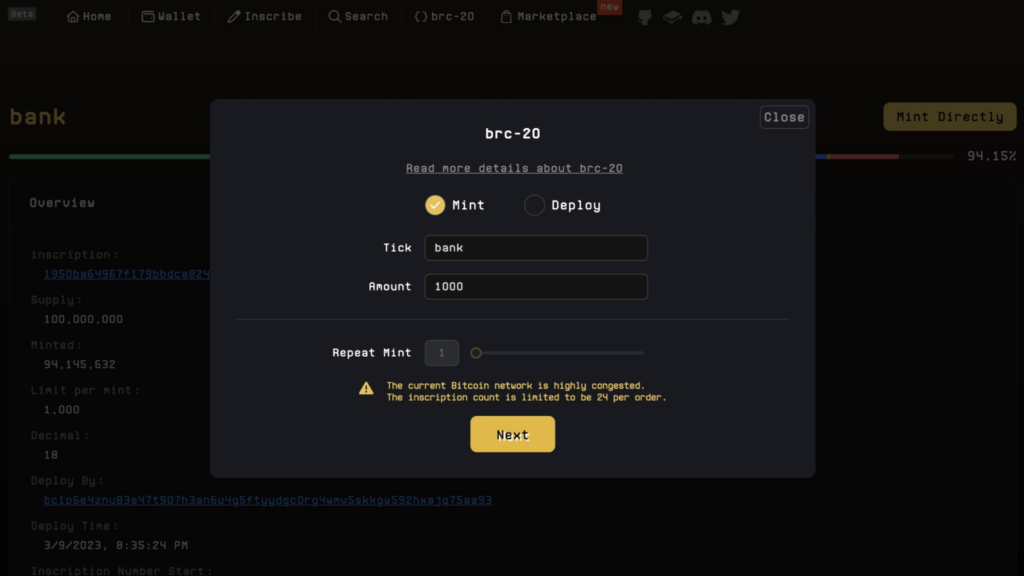
- Visit the UniSat website and navigate to the BRC-20 section. You can access this by clicking the search icon and selecting BRC-20. A comprehensive list of distributed Bitcoin-based tokens will be displayed.
- Identify a token that is currently undergoing distribution and seize the opportunity to participate in the minting process. Look for tokens with ongoing distribution campaigns to ensure your chances of obtaining them.
- Determine the desired number of times you wish to mint the token. Each minting session grants you a specific number of tokens. Consider your investment strategy and mint accordingly. Remember, minting multiple times will yield a proportional increase in token quantity.
- Input the appropriate amount of gas fees. It’s worth noting that higher gas fees result in faster transaction processing. Be mindful of the prevailing gas fee market conditions to optimize your transaction speed.
- Once you have completed these steps, the minting process will finalize, and you will have successfully minted your BRC-20 tokens.
On-chain analytics play a crucial role in crypto trading by providing insightful data about transaction patterns and trends directly from the blockchain. These analytics can help traders understand market sentiment, identify potential investment opportunities, and make more informed decisions. By analyzing factors like transaction volumes, active addresses, and large transactions (often associated with ‘whales’), traders can gain deeper insights into the health and activity of a particular blockchain.
Spot On Chain is a revolutionary platform in this domain. It simplifies the process of on-chain analytics, making this valuable data accessible and comprehensible for all traders, regardless of their technical expertise. By offering real-time, user-friendly analytics, Spot On Chain empowers traders to leverage on-chain data effectively and make strategic trading decisions.
