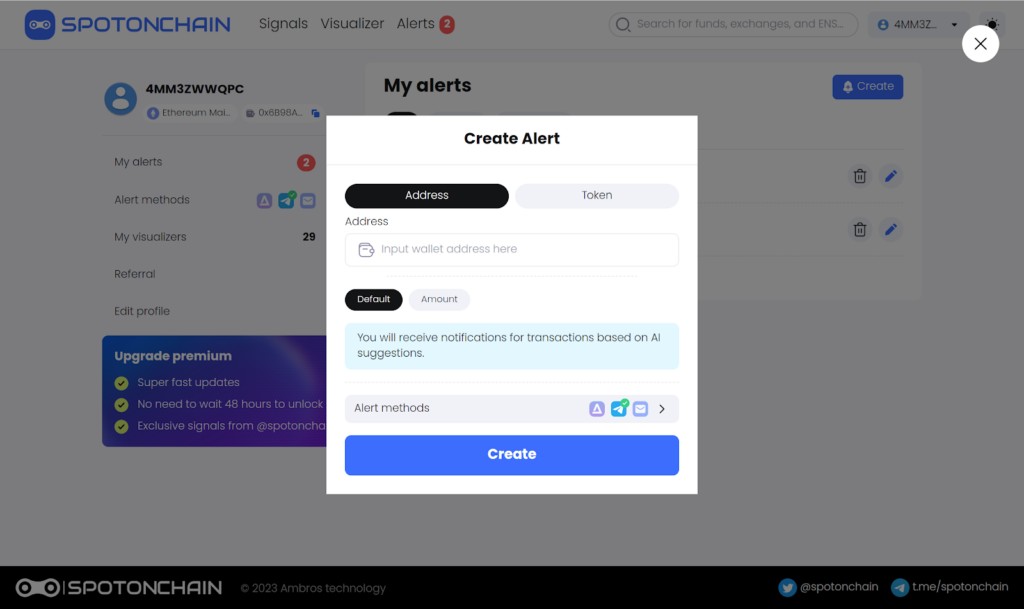I. Introducing Spot on Chain
1. What is Spot On Chain?
Spot On Chain (SOC) is an efficient and accurate blockchain data analysis tool that provides optimized on-chain data for analyzing and trading blockchain projects. It is also the simplest and most user-friendly tool available on the market today. With Spot On Chain’s team of data analysts and AI algorithms, users can leverage the platform without the need for extensive trading experience or data analysis expertise.

Spot On Chain not only provides analytics data, but it also offers trading tools and signals for organizations and communities, giving investors quick and accurate access to the information they need to make the right investment decisions. By focusing on each community in each country, Spot On Chain generates market-specific trading insights and signals, making it a great choice for anyone looking to analyze and trade blockchain projects.
2. What is Spot On Chain doing?
Spot On Chain is a blockchain data analytics platform built since the collapse of big names such as FTX, the need to track users’ on-chain data to gain insights into projects has become a significant focal point in the blockchain market. With Spot On Chain, users can find analytics to help make accurate investment decisions, based on in-depth and intuitive on-chain data. But this is not entirely financial investment advice.
Compared to existing on-chain data analytics tools like Nansen, Dune Analytics, or ARKHAM, Spot On Chain has a clearer focus and is easier to use. The above tools give too much information without focus, making it difficult for users to find the necessary information. Even ARKHAM only has 1 layer, tracks all interactions on 1 wallet, and does not meet the needs of comprehensive information search of users.
The names that have achieved certain success today are DataNerd or LookOnChain, proving that the need to track users’ on-chain data is real and this model works. With Spot On Chain, users have access to the most optimal blockchain data analysis tools on the market today, helping them make the right investment decisions.
With the potential and benefits that Spot On Chain brings, the platform is trying to become one of the best blockchain data analysis tools. If you are looking for the best blockchain data analysis tool, try Spot On Chain and experience the benefits of the platform.
II. How to use Spot On Chain
1. How to log in
Go to platform.spotonchain.com. If you want to use SOC’s tools on your website, you can use some supported wallets such as Metamask, WalletConnect, and Coinbase to connect directly to the platform.
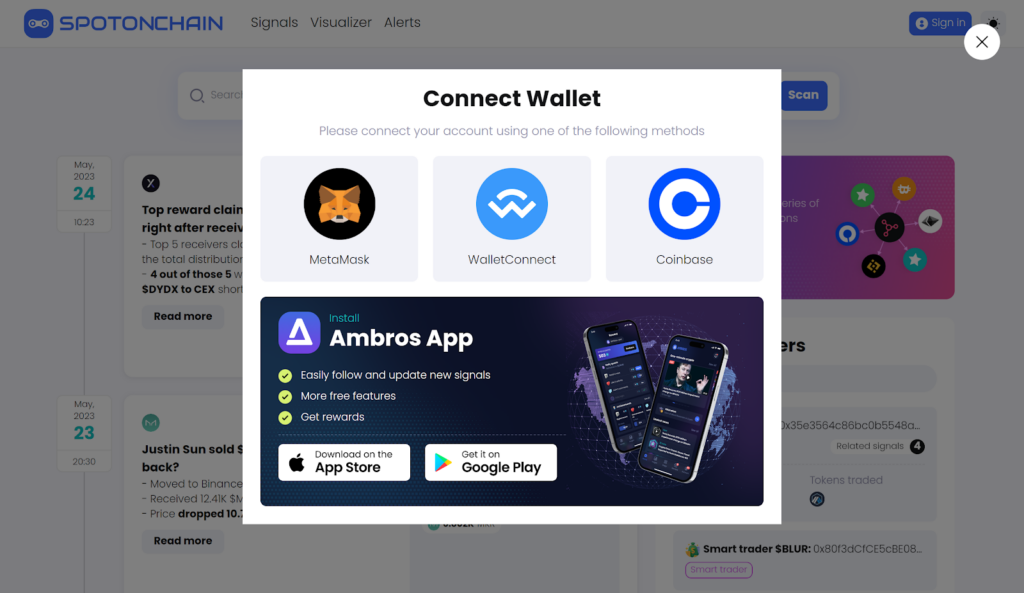
Since the platform is still running Beta, you need Referral Code to be able to experience the platform. Join SOC’s Telegram to get the code.
2. Signals Overview
After completing the above procedures, you can directly use some special tools of SOC. The Signals page will provide you with highlights of the day related to the behavior of smart traders, whales, and hedge funds. These signals help you identify addresses that are buying, selling, or accumulating a cryptocurrency.
In addition, these signals will also help you know the profit that these wallets get after completing the actions related to a certain type of token.
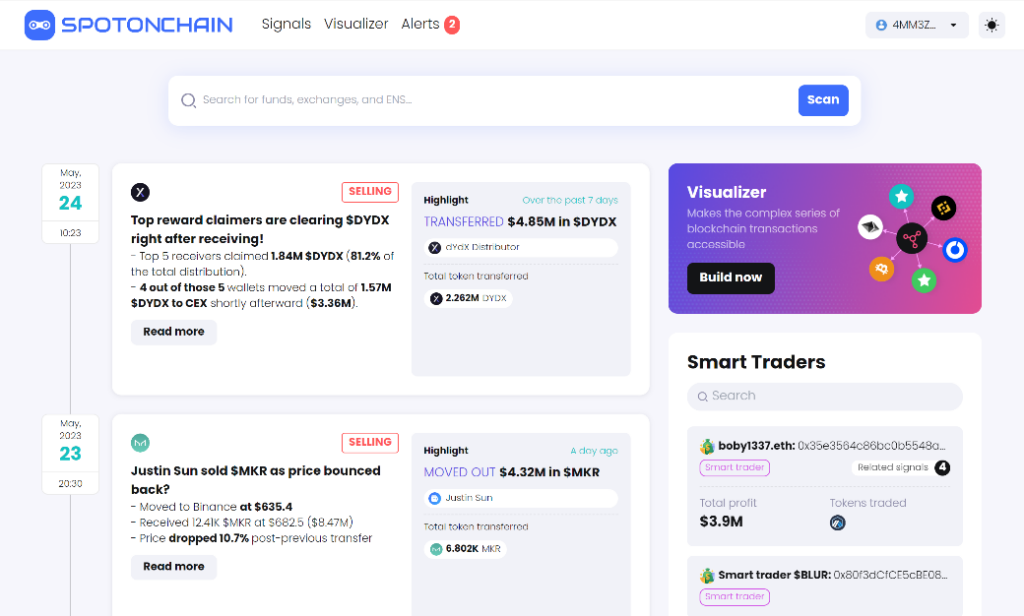
3. Building Visualizer
The visualizer tool will help you have a more visual view of the operation of each specific wallet address. Copy a wallet address that you want to check and paste into the visualizer. Then select a token type in the address you want to check.
You can check many other wallets related to this address and combine different types of tokens. After completing the selection steps, the platform will display a diagram showing the specific activity of the wallet address you want to check.
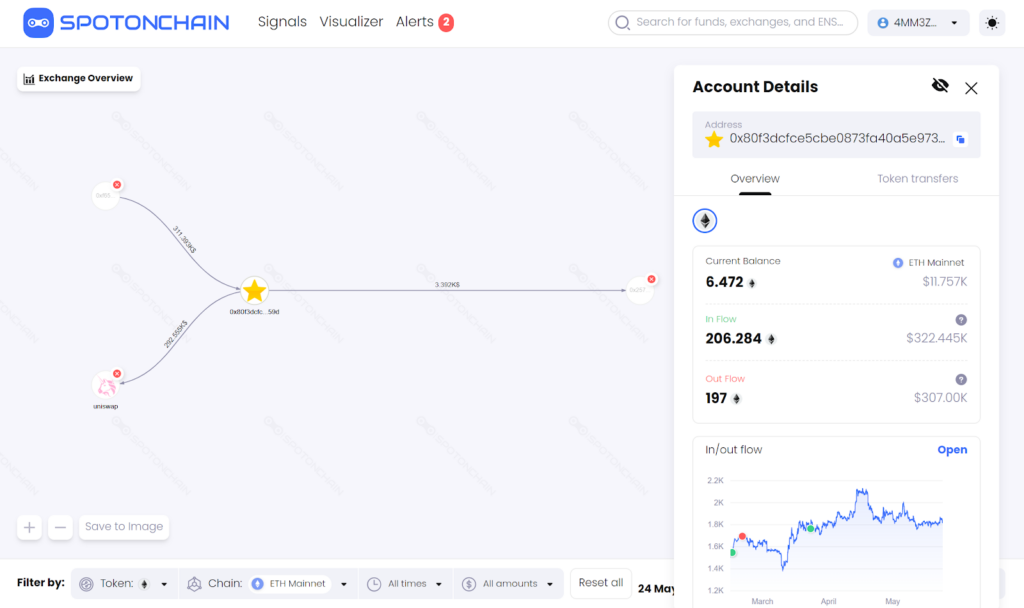
You can continue to adjust the type of token you want to track, change the chain that the token is in, or change the time that you want to track. Not only that, but you can also check the balance of the token you are tracking on different chains in the same wallet.
You can check the amount of In/Outflow by clicking “Open” to specifically check the amount and timing of in and out of the token you want to check. This is one of the most interesting features of Visualizer.
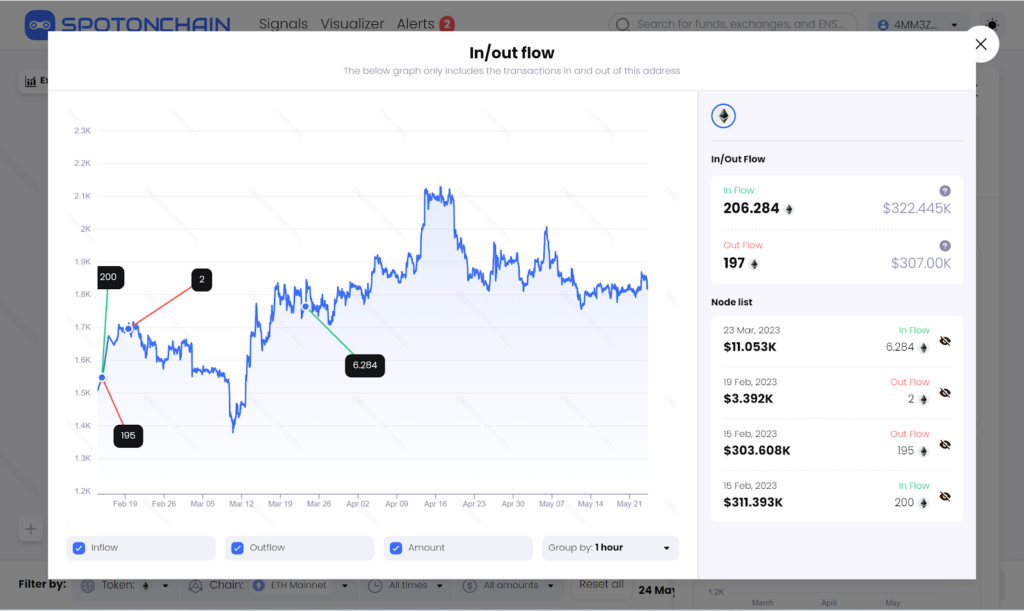
4. Alerts
Users can use the Alerts feature to receive notifications every time the wallet address you are tracking has on-chain activity. You can receive Alerts through 3 methods:
– Ambros App: using Ambros App makes you more convenient in times when you do not use the computer but still can use the full function on the website.
– Telegram
– E-mails