In Part 1, we gradually become familiar with the tools available in Spot On Chain. As we introduced, our tool helps you invest more effectively, especially helping you learn how to trade whales or other smart traders.
As long as you understand what is on-chain and are well acquainted with SOC’s tools, we believe your investment will gradually improve. Spot On Chain’s tool is not investment advice but only helps you learn Whale’s smart way of trading.
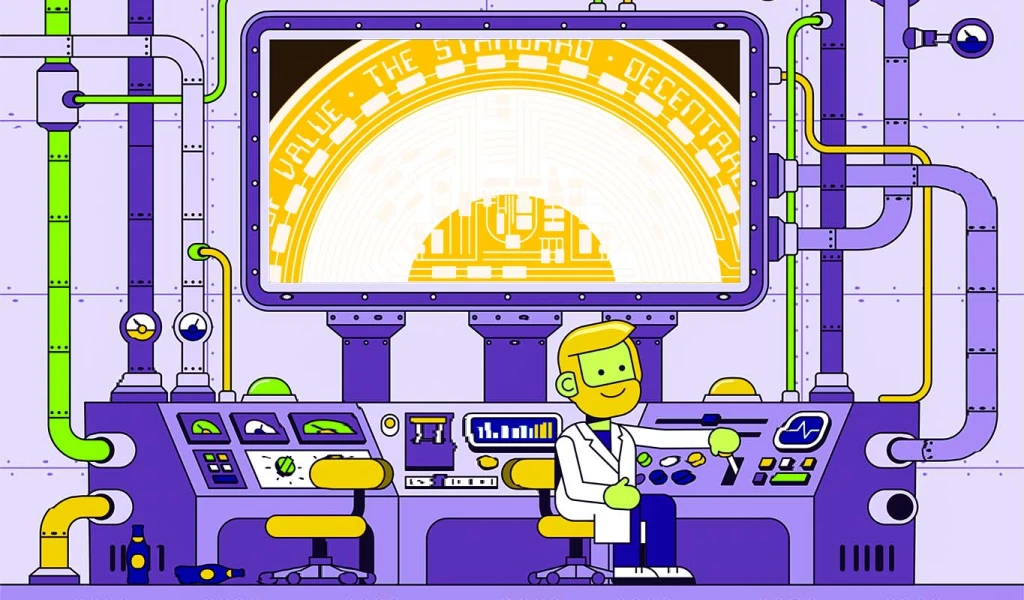
I. Create a list of smart traders and whales.
To start learning and improving yourself, you need to learn how other smart traders work. Establishing a list of whales and smart traders and keeping track of their activity is a necessity.
Spot On Chain has collected some wallet addresses of some investment funds and Kol, you can check out here Dune of Spot On Chain:
https://dune.com/spotonchain/spotonchain-kol-monitor
https://dune.com/spotonchain/spotonchain-kol-monitor
Or you can search for other wallet addresses through Debank and select the wallet address you want to track: https://debank.com/whales?start=20
II. Visualizer: On-chain data detective
After having obtained a list of Whales and Smart Traders addresses, continue to the website https://platform.spotonchain.com/visualizer to create a visualizer that makes it easier to observe complex blockchain transactions. The Visualizer tool helps you to check the full range of trading behavior and the number of tokens you want to observe. We will create a Visualizer wallet address of Youbi Capital for you to observe.
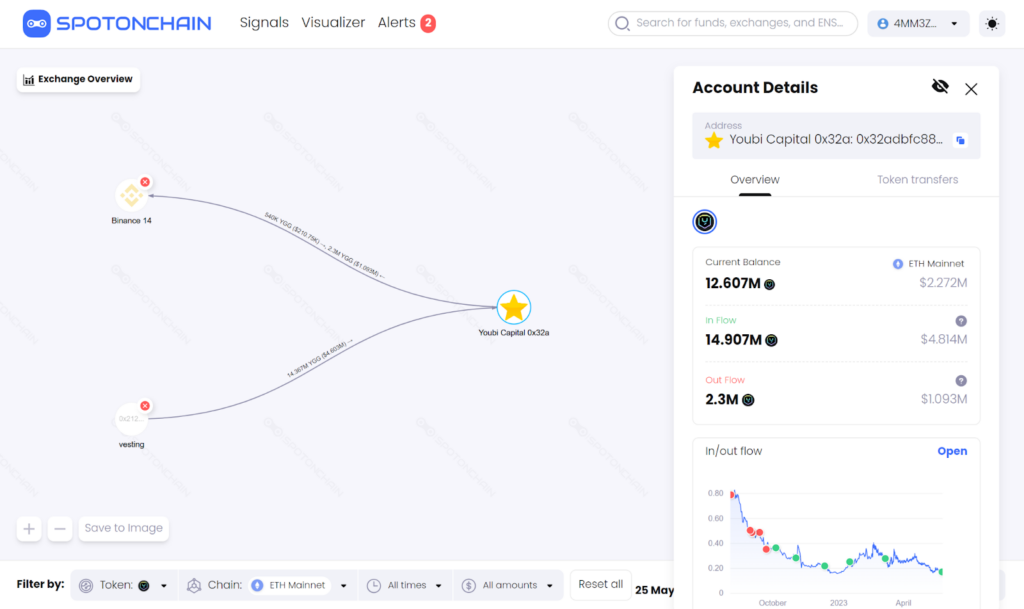
We will look at the $YGG token included in this address. This address currently holds 12,607M $YGG ($2,271M). In particular, based on this tool, Youbi Capital has just received $3,465M YGG ($597.3) on May 24, 2023. Also, we can notice that Youbi has not yet sold or transferred any $YGG tokens out of this address since September 2022. This is a sign that this investment fund is showing signs of accumulating $YGG.
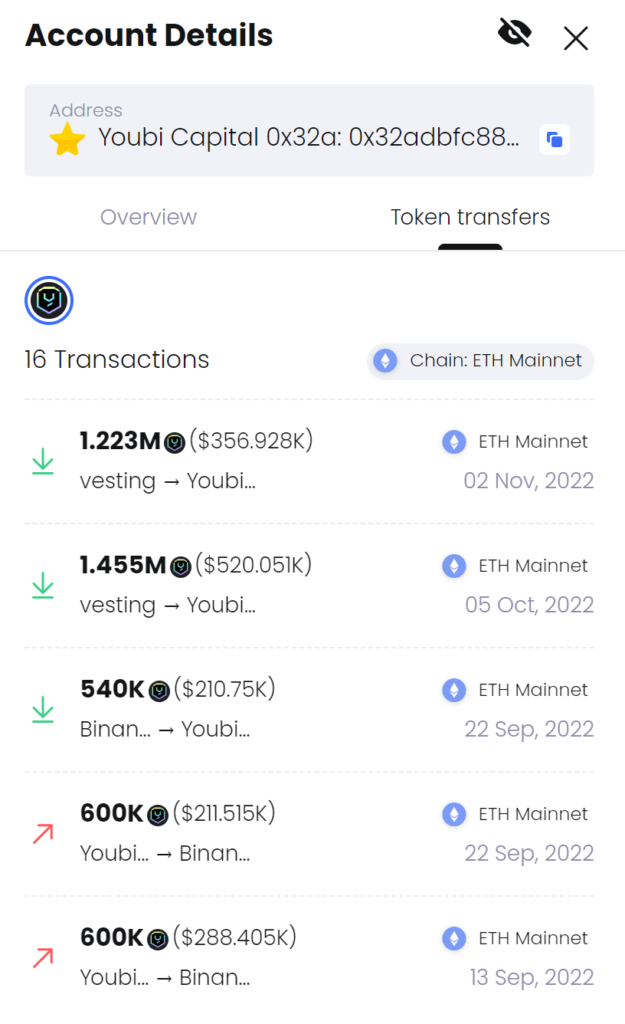
Based on the In/outflow mode, we can see more intuitively the amount of YGG dollars transferred in and out of this wallet at specific times. Note that the In/out flow chart does not show whether the wallet is actually buying or selling a certain type of token but only shows the number of transfers in and out of the wallet.

You need to learn how to observe projects to practice investing more effectively.
- Get used to checking the unlock token schedule: https://vestlab.io/
- Check the number of token holders: use https://coinmarketcap.com/ to find the type of token you want to invest in and use “Explore” to check the number of holders holding tokens. Typically, the number of tokens of a project if held by several wallets is 80-90%, there is a chance that such tokens will be dominated by Whales.
Use the Alerts tool to create notifications about the wallet activities you want to track. This will make it easier for you to keep track of the wallet addresses you want.
